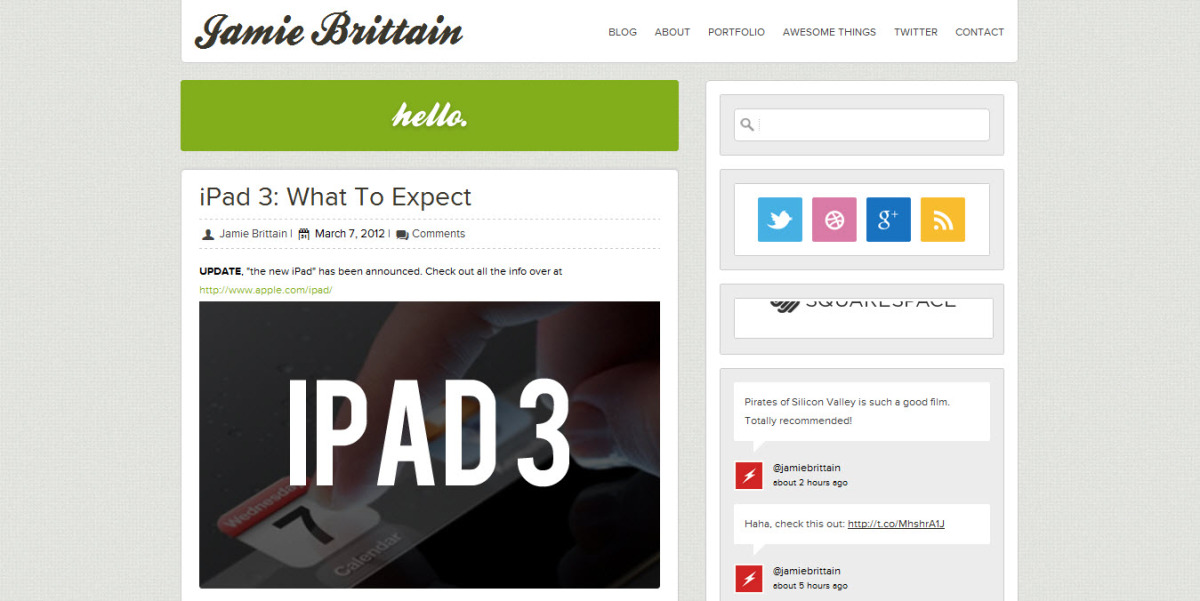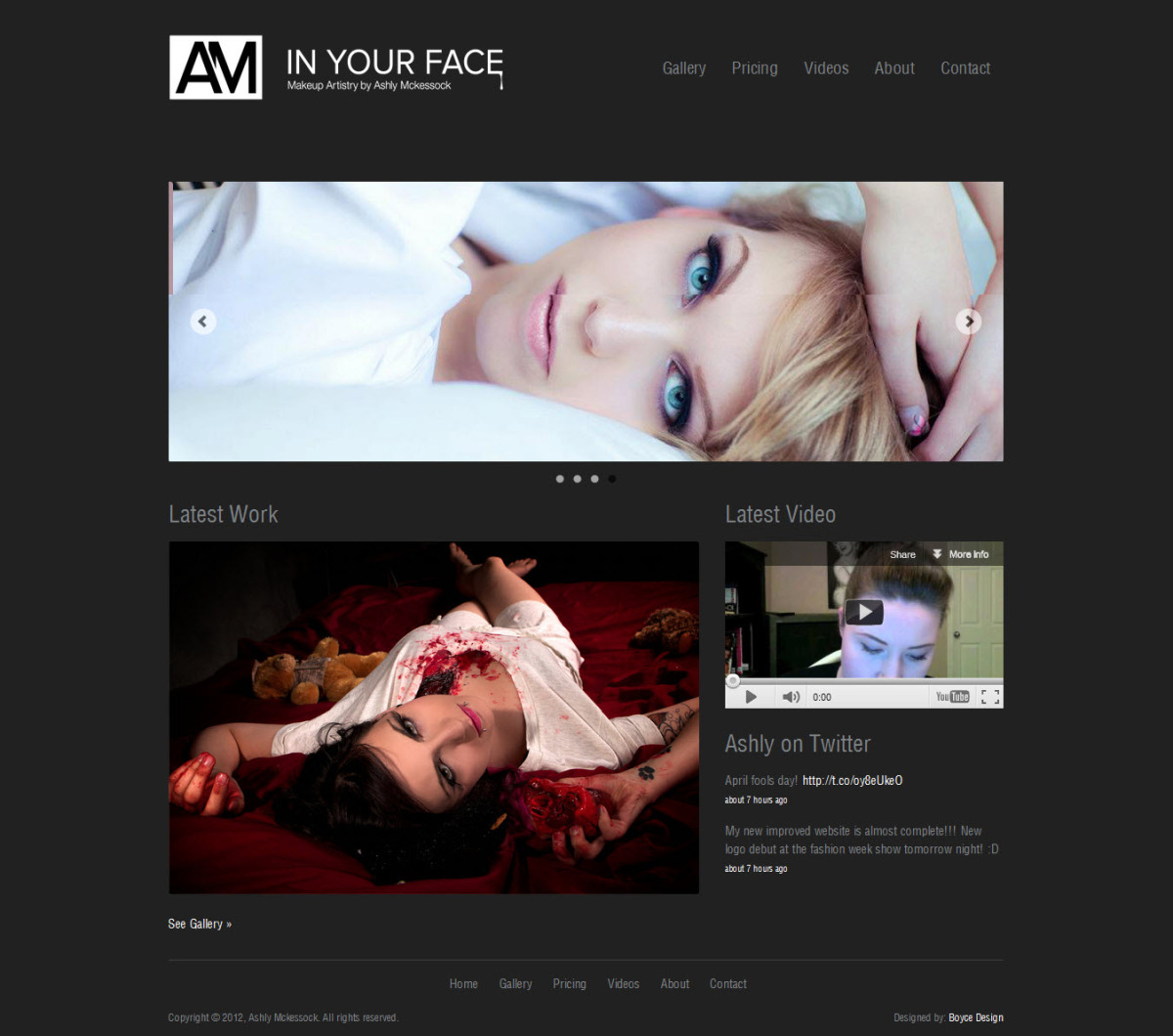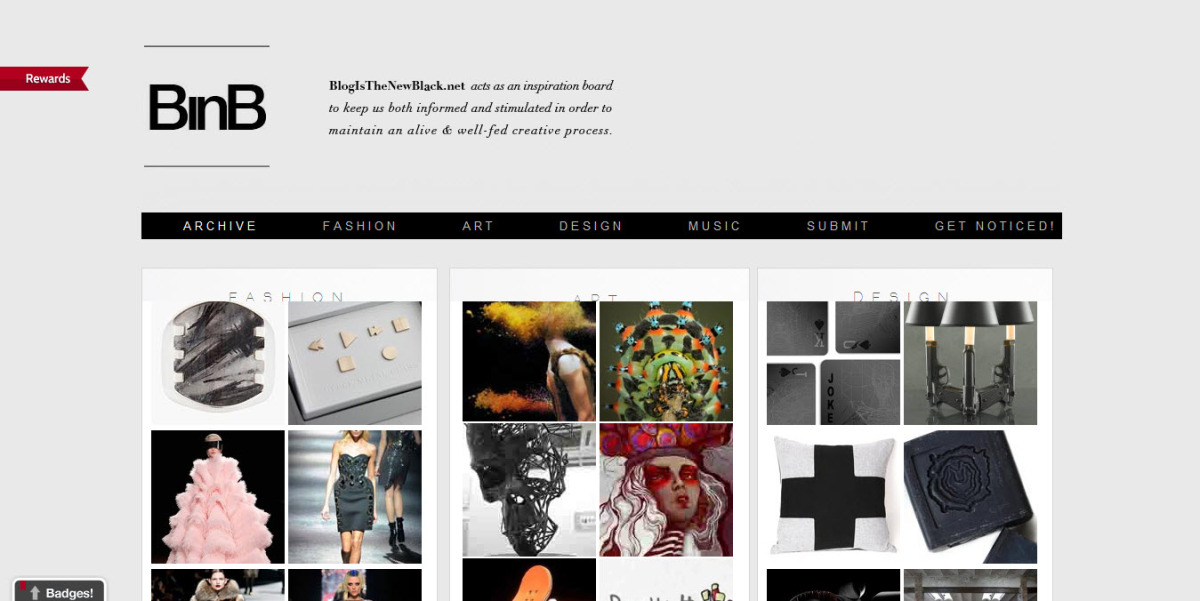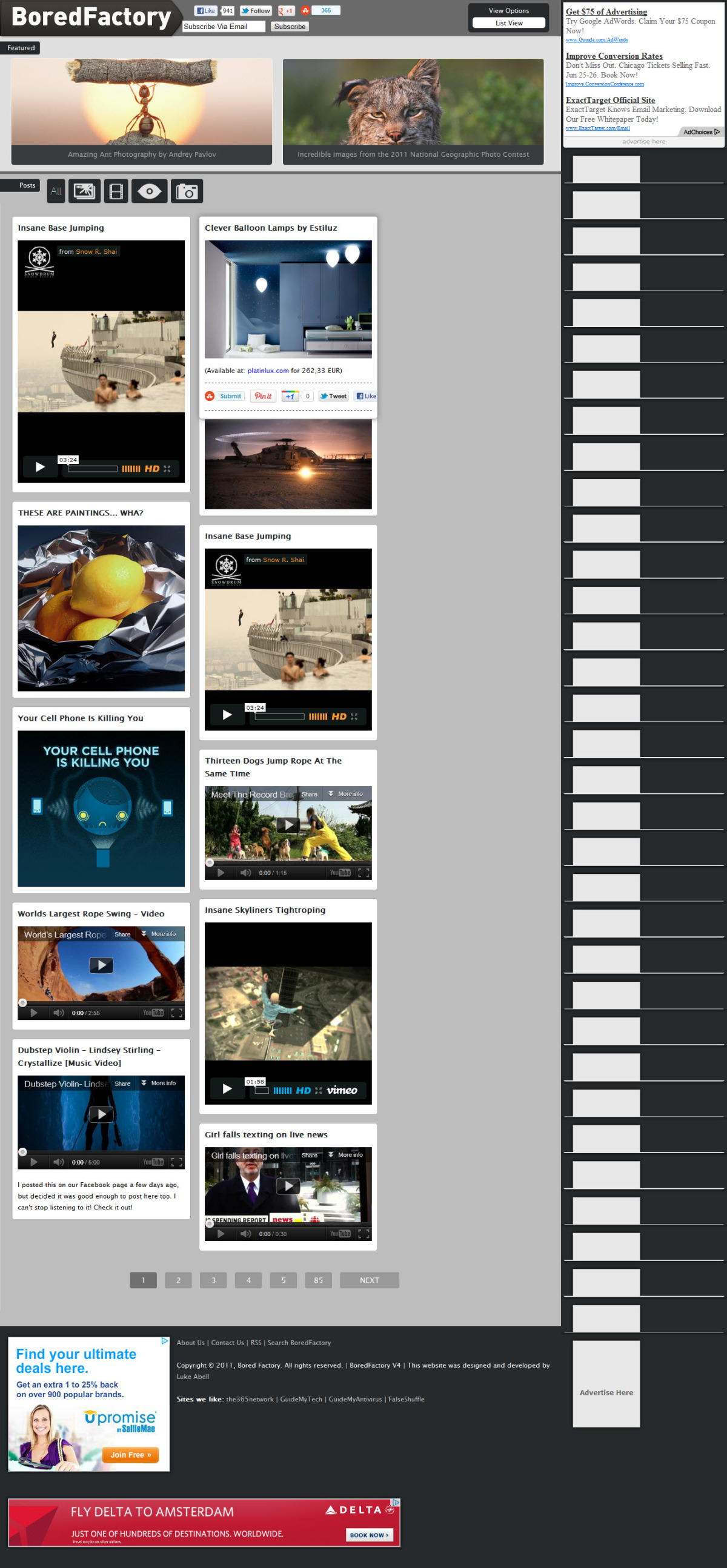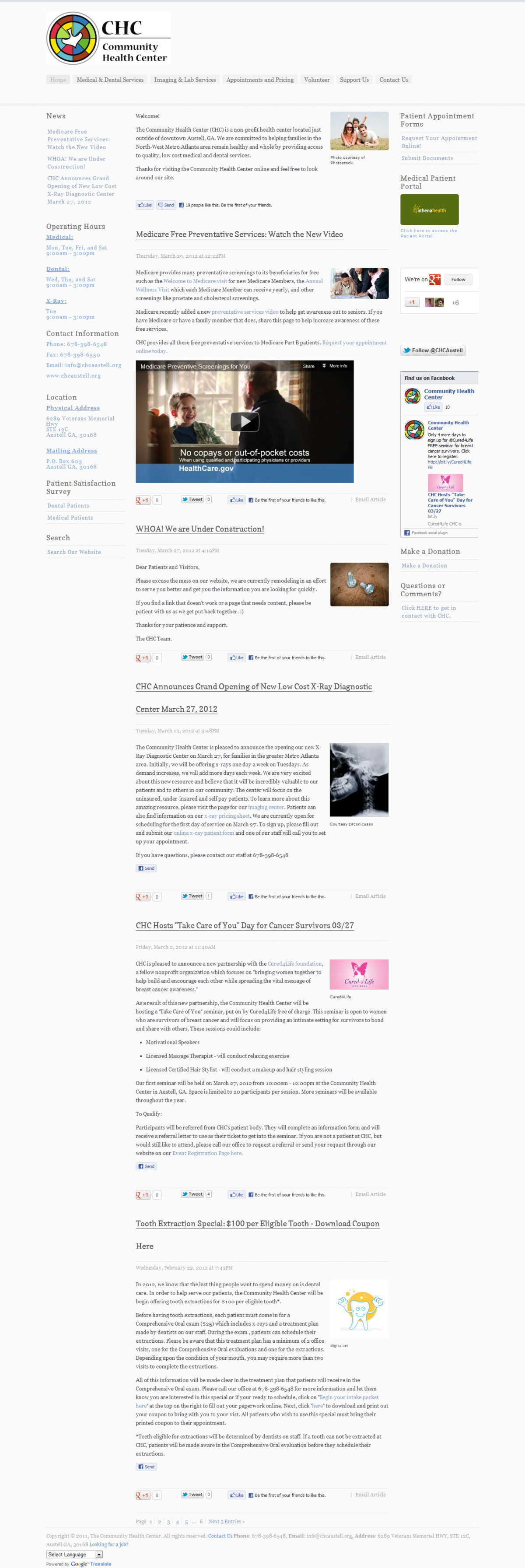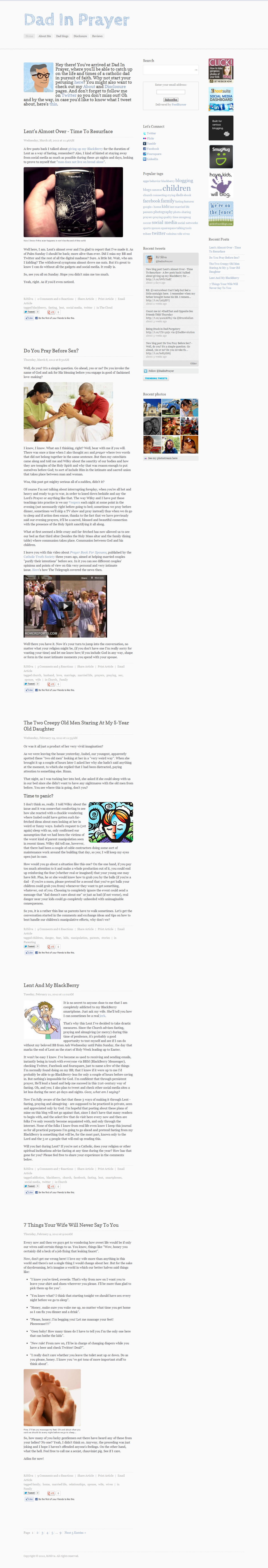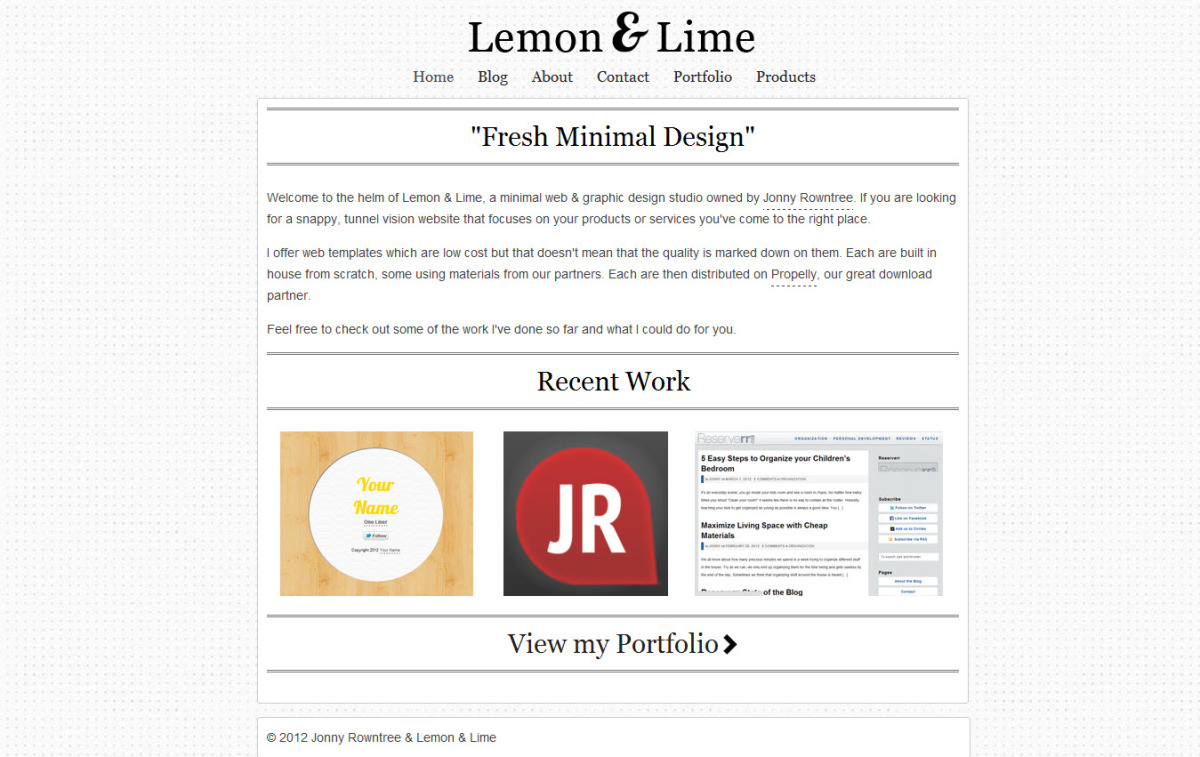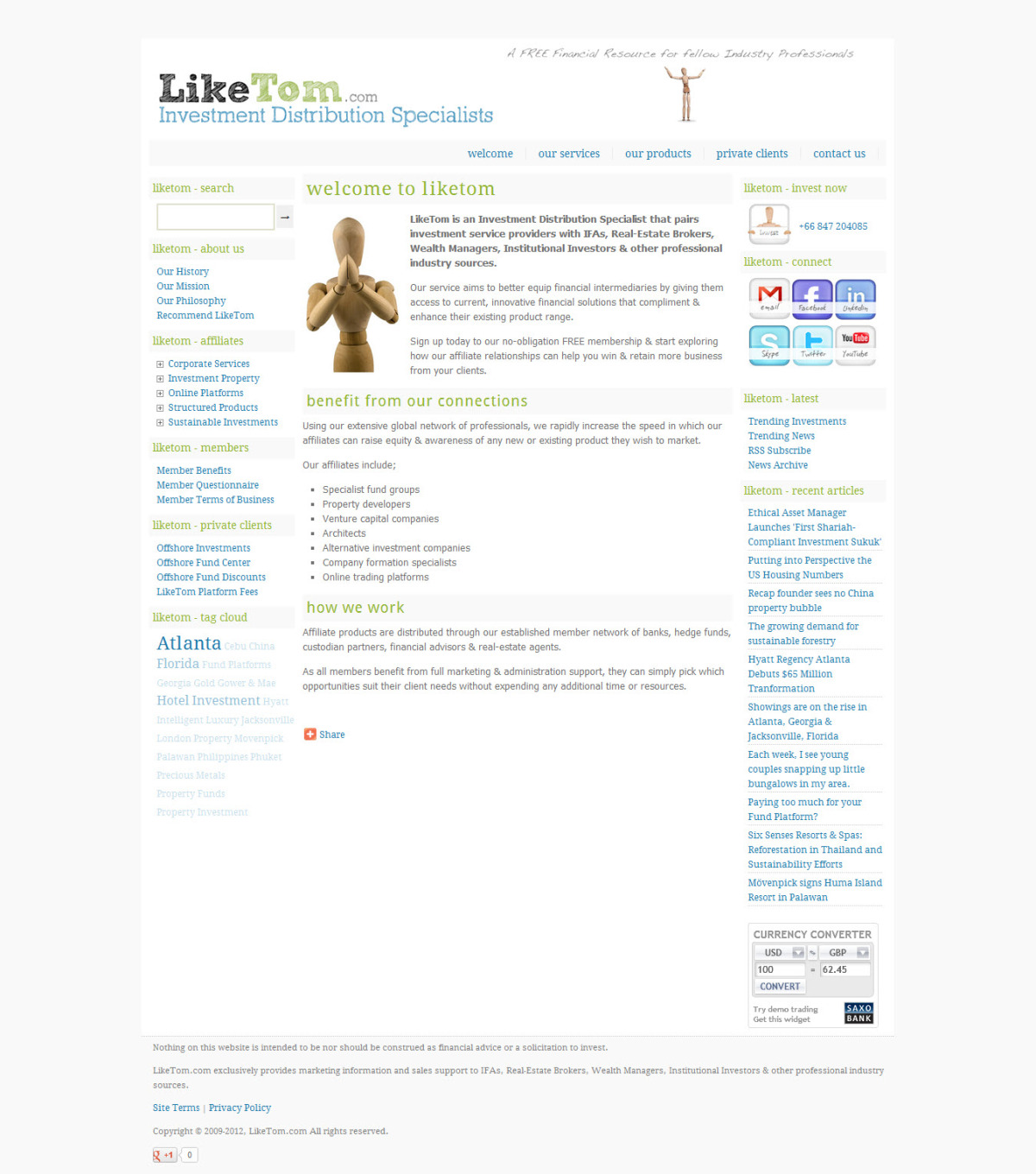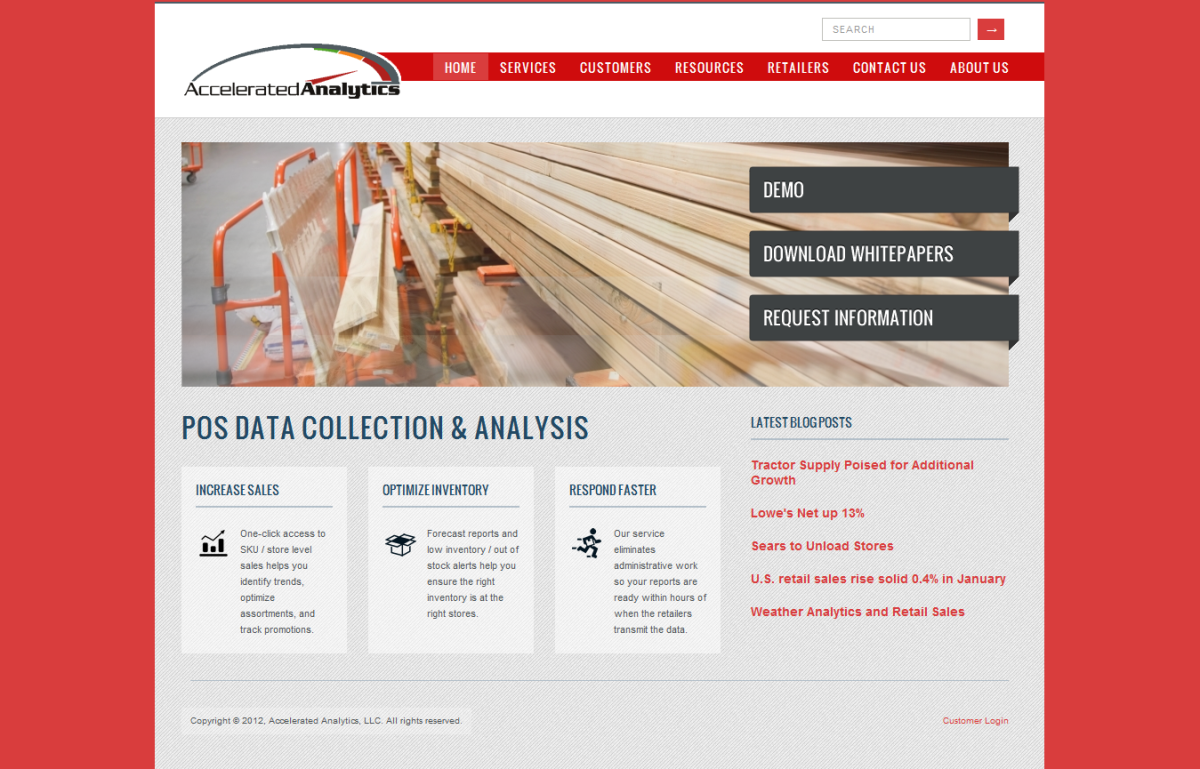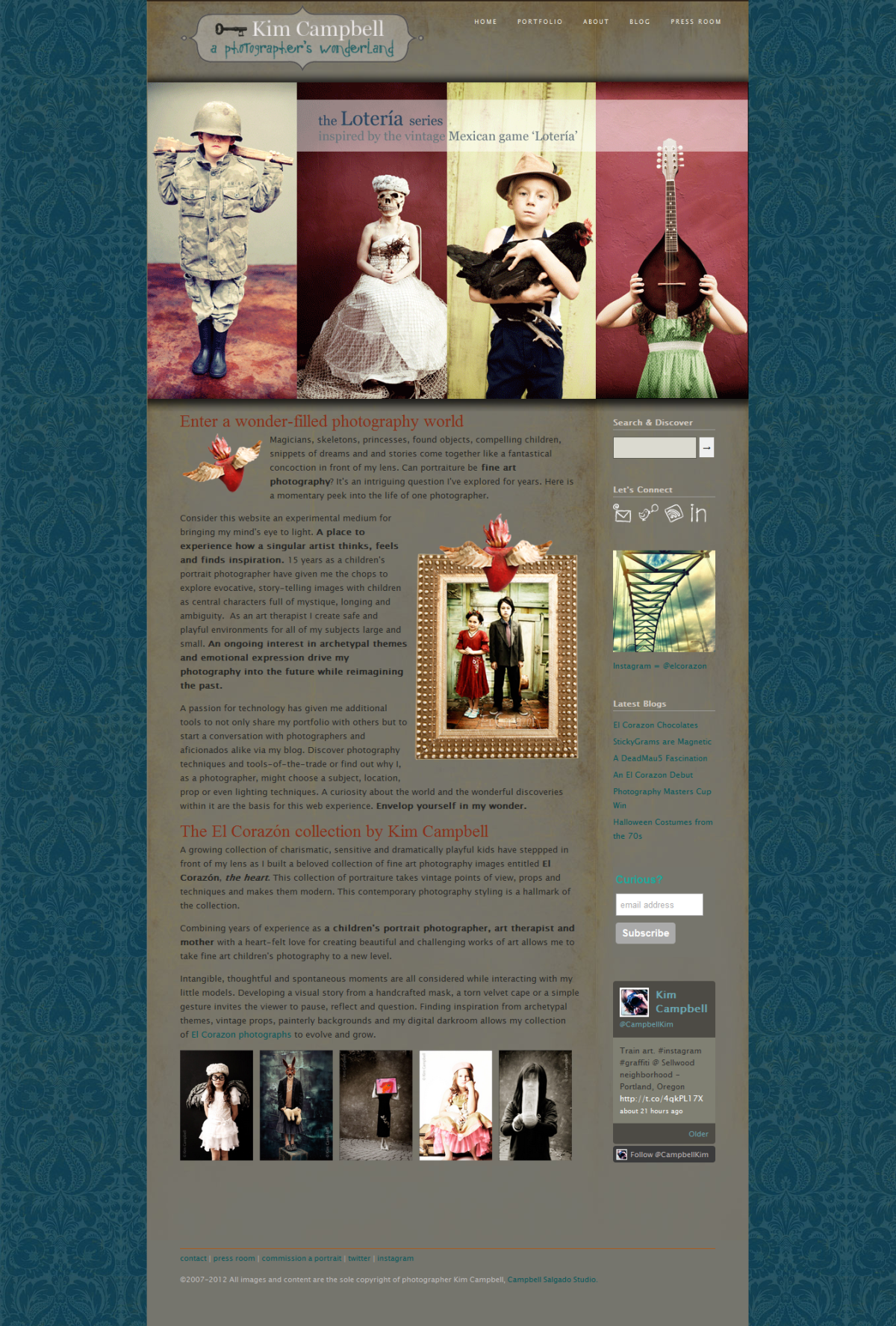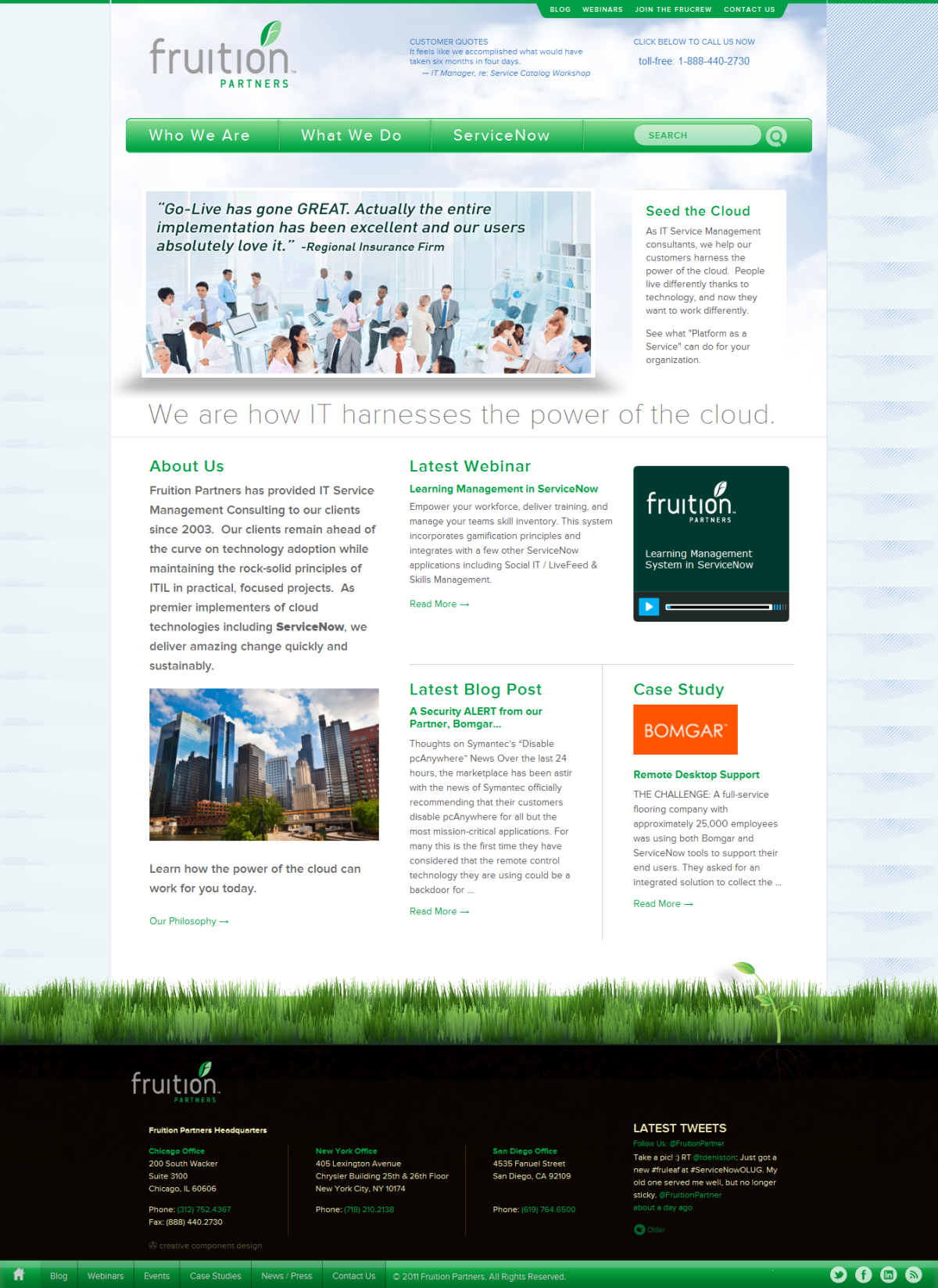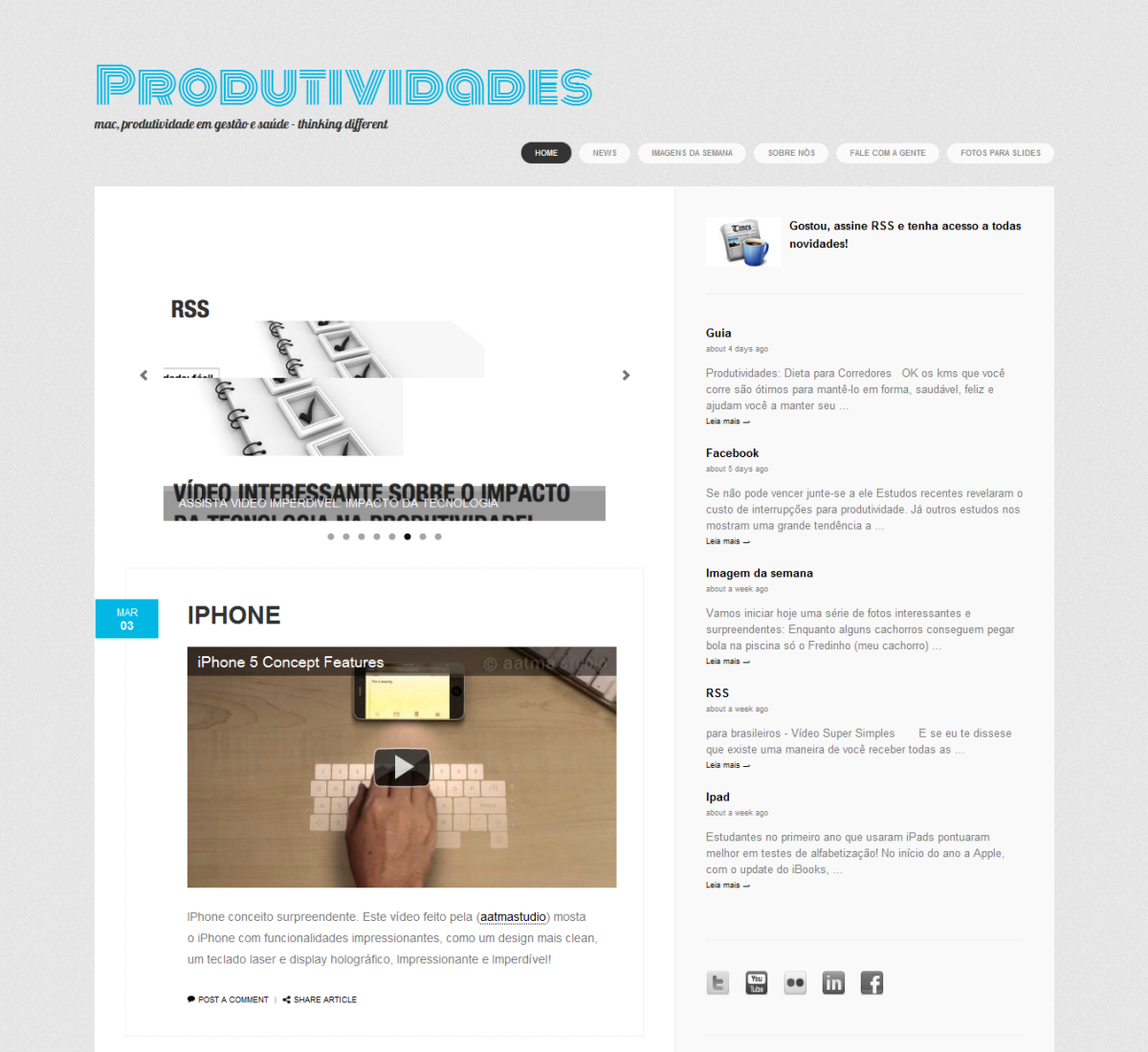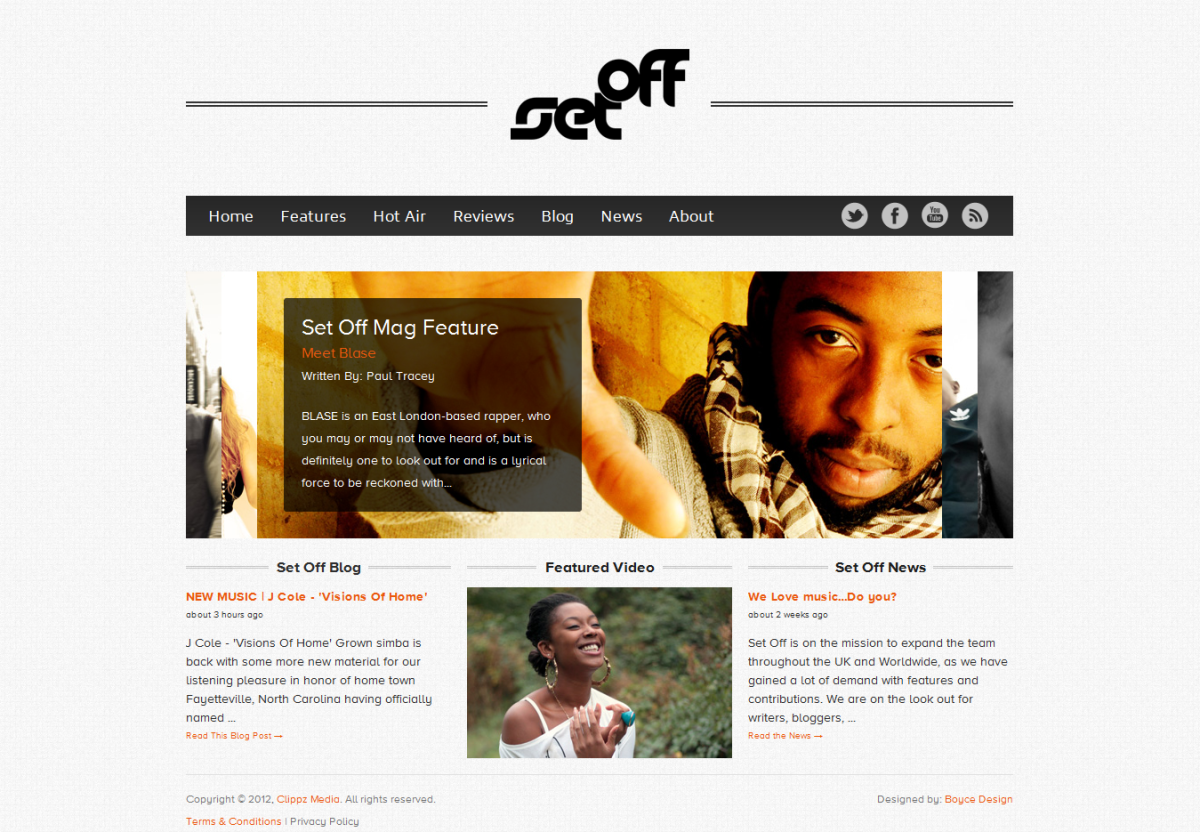March's edition of the Squarespace Website Show & Tell features nine new Squarespace websites created by as many designers. This month there were two main themes: blogs and professional services websites -- you'll see Squarespace websites created for makeup artists, financial services professionals, community health centers, and more. Thank you to all the talented designers for submitting your work this month!
March's Squarespace Show & Tell
Take a look at this month's entires, then explore the Show & Tell archive. We have a growing list of Squarespace websites that may give you a little inspiration on your next project.
- Jamie Brittain is a web designer, graphic designer and aspiring developer. He created his personal website and blog using Squarespace.
- Ashly McKessock is a makeup artist looking to showcase her work and her knowledge of her craft. Our friend Shane Boyce created her new website, In Your Face.
- Hunter Cordell created Blog is the New Black, a blog about fashion, art, and design, among other things. I really liked Hunter's use of the fixed position navigation on the homepage of this Squarespace site.
- Bored Factory is a popular culture and entertainment blog created by Luke Abell of Abelltech.com.
- The Community Health Center of Austell, Georgia needed a website. Zach Aten of the CHC stepped up and built a website using Squarespace.
- Dad in Prayer is a blog by Venezuelan father, blogger, and website developer, RJ Silva.
- Jonny Rowntree is a UK-based blogger and website designer. Jonny studies IT in Newcastle, and builds Squarespace websites like Lemon and Li.me for fun when he's not studying.
- Like Tom is the investment resource website of Mark Sharman.
- MYD Studio is a architecture company in southern California. U.C. Berkeley graduate and architect, Lauren Moss, created their website.
Show & Tell Your Squarespace Designs
There's nothing on the web as beautiful as a new Squarespace website. We really want to share your work with the Squarespace community and readers of the Big Picture Web Marketing blog. If you'd like to be featured, take a moment to fill out the submission form in the right column of this blog. The goal is to feature all website submitted each month.