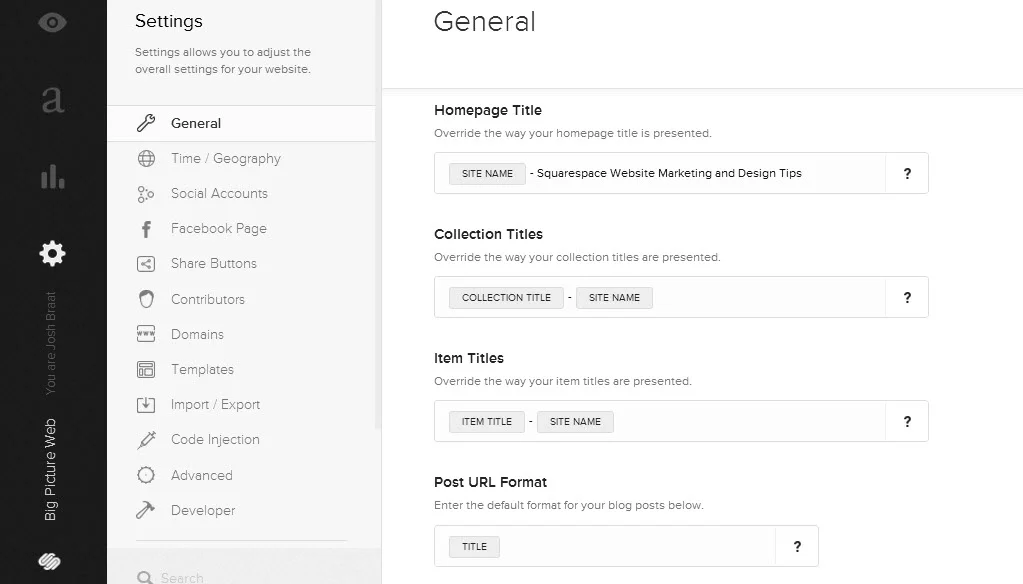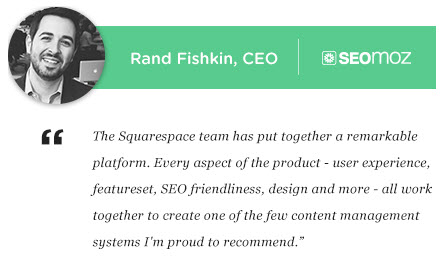Launching a new or re-designed website is an important milestone for any company or individual. I believe it's an event worthy of fanfare and the attention of the Squarespace community each time a new domain sits atop our next generation web publishing platform.
With that, I'm happy to announce the Squarespace Websites Showcase, our way of celebrating new additions to the Squarespace platform each month.
Designers and website owners alike are invited to submit your fresh Squarespace website designs. Our monthly showcase will highlight each new site submitted (read: bookmark that URL for an easy way to send a bunch of eyeballs to your newest web creations). Plus, we'll add your creation to our ever-expanding list of the most Squarespace websites featured under one URL.
Explore 35 websites already in our collections, then be sure to add your own creations each month so we can showcase your latest work.